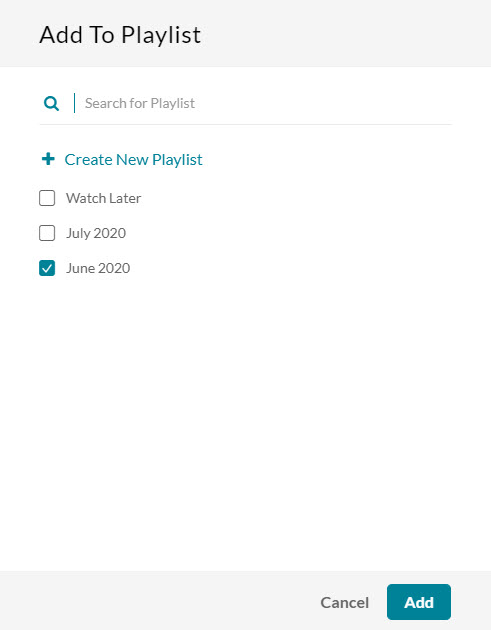Add Media to Existing Playlist
To add one entry at a time (option 1):
On your My Media page, click the thumbnail or title of the media you want to add to a playlist. The media entry page displays.
- Select Add to playlist from the Actions menu.
To add one entry at a time (option 2):
- On your My Media page, select a media item by checking the box next to the media item.
- Select Add to playlist from the Actions menu.
To add multiple entries at the same time:
- On your My Media page, select multiple media items by checking the boxes next to each.
- Select Add to playlist from the Actions menu.
The Add to Playlist window displays.
- Click to choose a playlist from the list.
- After you have made your selection, click Add. A message displays that this media was added to the playlist.
, multiple selections available,