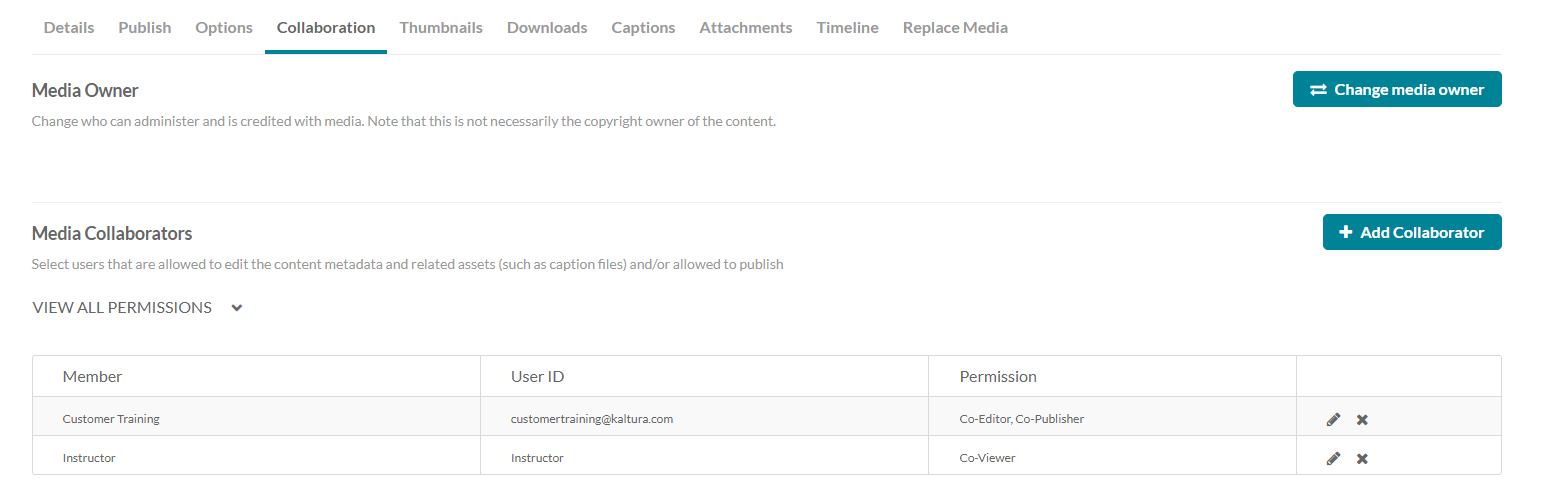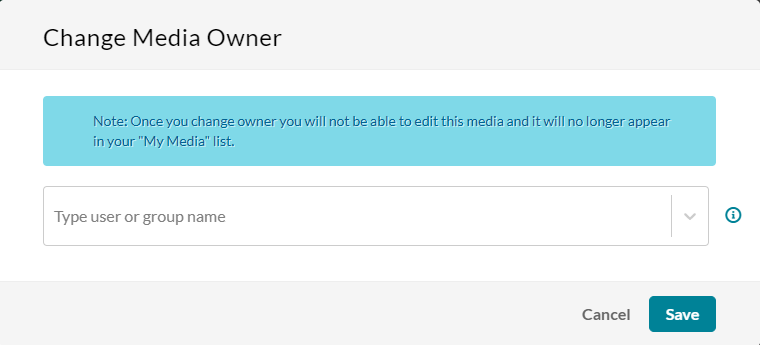Change media ownership
Media owners can change the media ownership (for example in case the owner is leaving the organization and someone needs to take ownership of the media). They can also add co-editors, co-publishers, co-viewers to their media.
Change media ownership
Sign in - video.syr.edu
Access My Media.
Click on the video you wish to work on.
Under the Actions dropdown, select Edit.
Click on the Collaboration tab.
Click Change media owner.
The Change Media Owner window is displayed.
Enter the username for the new owner.
Click Save.
, multiple selections available,
Related content
Add Co-Publisher or Co-Editor
Add Co-Publisher or Co-Editor
More like this
Manage Video Permissions with Kaltura
Manage Video Permissions with Kaltura
More like this
Share a Teams Meeting Recording
Share a Teams Meeting Recording
More like this
How to share a Kaltura video
How to share a Kaltura video
More like this