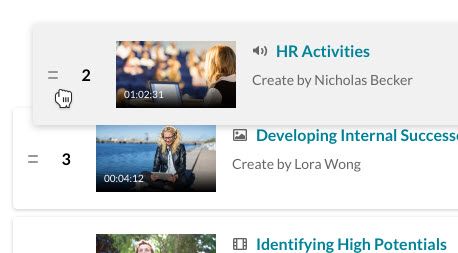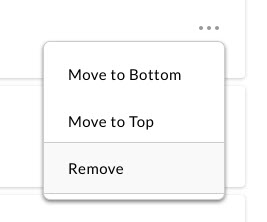Modify the Media Order within a Playlist
To modify the playlist's content and/or order
- To manually reorder media in the playlist, grab the two lines to the left of the media and drag to the desired spot in the playlist.
- To move the entry to the bottom or to the top of the list of entries, click the three dots to the right of the media and choose Move to Bottom or Move to Top.
- To remove media from the playlist, click the three dots to the right of the media you would like to remove and choose Remove.
, multiple selections available,