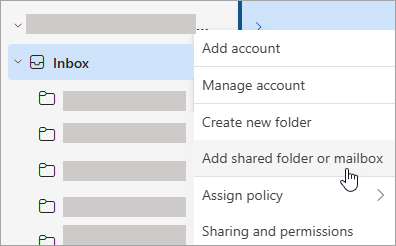Adding Shared Mailbox to Outlook for Windows
1. SELECT: In Outlook folder pane, right-click your account name, and select Add shared folder or mailbox.
2. SELECT: In the Add shared folder or mailbox window, type the name of the mailbox you want to access, for example, info@syr.edu
3. Done
Where is the Shared Mailbox?
Answer: There is a new folder called "shared with me" and when you click on it the mailbox will be there.
, multiple selections available, Use left or right arrow keys to navigate selected items