Sharing Files in Google Drive
Files in Shared Drives and files shared in My Drive are NOT the same! Shared files from a My Drive are tied to an owner, whereas files in a Shared Drive are owned by the University. If a user leaves the University, files that exist in a Shared Drive will not be affected, whereas files that have been shared out through a user's My Drive will be lost.
Overview
There are many ways to collaborate and share files amongst users with your g.syr.edu Google Workspace Drive account. The recommended method for collaboration is through the use of Shared Drives.
Shared Drives
Shared Drives can only be requested by a Faculty member, or related IT support person on behalf of a Faculty person, and must have an academic purpose.
Shared Drives provide a centralized workspace to share and collaborate on documents, separate from your My Drive. A Faculty member, or IT Support person on behalf of the Faculty person, can request Shared Drives with the following form: https://su-jsm.atlassian.net/servicedesk/customer/portal/22/group/365/create/763
Shared Drive Permissions
Individual File Permissions
Individual files within a Shared Drive can NOT be fully restricted from other users with permission to the Shared Drive. A user may be downgraded from editor to view for an individual file, but it is not possible to fully restrict view access from a named user in the Shared Drive permissions.
Permissions designate what variety of access a user has within a Shared Drive.
Permission Types
One of the following 4 permissions can be applied per named user, each compounding from the permission prior:
Viewer
Commenter
Contributor Add & edit files
Content Manager Move & delete files
Manager Can manage permissions
Adding/Editing Permissions
Navigate to the Shared Drive
Select Manage members from the top-right
Search and select the desired user (users need to be added one at a time)
Set the permission type for the user (see Permission Types above)
Toggle to send communication to user (optional), notifying through email that they were added to Shared Drive
Select Share
Removing Permissions
Navigate to the Shared Drive
Select Manage members from the top-right
Locate the desired user in the list
Select their current role dropdown on the right-side of the desired user record, then select Remove access from the list
Shared Drive FAQ
What happens to files added by a deleted user to a Shared Drive? 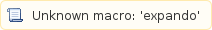
As Shared Drives and all files within are owned by the organization and not the deleted user, files added by deleted users will remain in the Shared Drive.
Are there storage limits on Shared Drives? 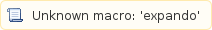
Yes, Shared Drives have storage limits. Currently, Shared Drives are limited to 100,000 files.
My Drive Shared Files
Files and folders that exist within My Drive can be shared ad-hoc for express collaboration. Through this method, ownership is still retained to a specific user. As the file owner, the file is tied to the specific user's account. If the user is removed from Google Workspace, all files owned by that user will be removed as well. Ownership can be transferred, as outlined below.
Transferring File or Folder Ownership
Sharing a file is not the same as transferring ownership to a different user. When transferring ownership to a different user, they become the owner and the file(s) and/or folder(s) then exist within the different user's account. This method is preferred for users that leaving the University and own documents. Must be performed as the current file/folder owner!
Select desired file/folder
In the sidebar on the left showing file details, select Manage access
Select the current role dropdown of the desired user to take ownership, then select Transfer ownership
On the following dialogue, select Yes to verify the ownership transfer
Copying Shared Files
Shared With Me items are files and folders owned by another user that have been shared with you, existing in a user's My Drive. If you are not the owner of a file that has been shared with you, you do not have permission to modify the owner, and the only option would be to make a copy. That copy would then be owned by you.
My Drive Shared Files FAQ
What happens to files owned and shared through My Drive by a deleted user? 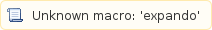
Files owned by the deleted user will also be completely deleted.
Why was my Google account deleted? 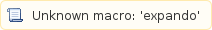
If a user is no longer part of an academically active affiliation (Including, but not limited to: Alumni, PA Instructor, Ugrad Applicant), they no longer qualify for an account with the University's Google Workspace.
If I User a own a file in another user's User B My Drive and their User B account is deleted, what happens to files owned by me User a that existed in their User B My Drive? 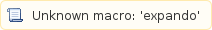
Files you User aown will move from their User B account into the root of your User a My Drive.
If I User a own a folder in My Drive, containing a subfolder owned by another user User B, containing files owned by me User a, what happens to files owned by me User a if the other user User B is deleted? 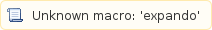
Files owned by you User a will be retained, however will lose all prior structure and move to the root of your User a My Drive.
