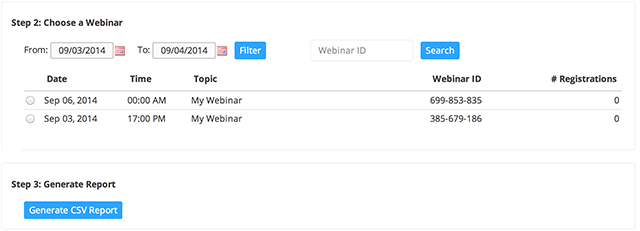Polling Reports - Zoom Webinar
Sign into the Zoom web portal and select Reports. If you are an account owner or admin, or have access to the Usage Report role, you will need to select Account Management and then Report
Click Webinar
Select Poll Report:
Enter the date range for the webinar and select Filter, or enter the Webinar ID number and select Search.
Select the Webinar, and then select click Generate CSV Report.
Once the report has been generated, it will automatically download and can be opened in Excel, Notepad, or any other application compatible with the CSV format.
, multiple selections available,
Related content
Polling - Reports
Polling - Reports
More like this
Creating/Launching Poll - Zoom Webinar
Creating/Launching Poll - Zoom Webinar
More like this
Polling - Zoom Webinar
Polling - Zoom Webinar
More like this
Participate in Polling - Zoom Webinar
Participate in Polling - Zoom Webinar
More like this
Meeting Reports from Zoom
Meeting Reports from Zoom
More like this
Zoom Webinar Reports
Zoom Webinar Reports
More like this