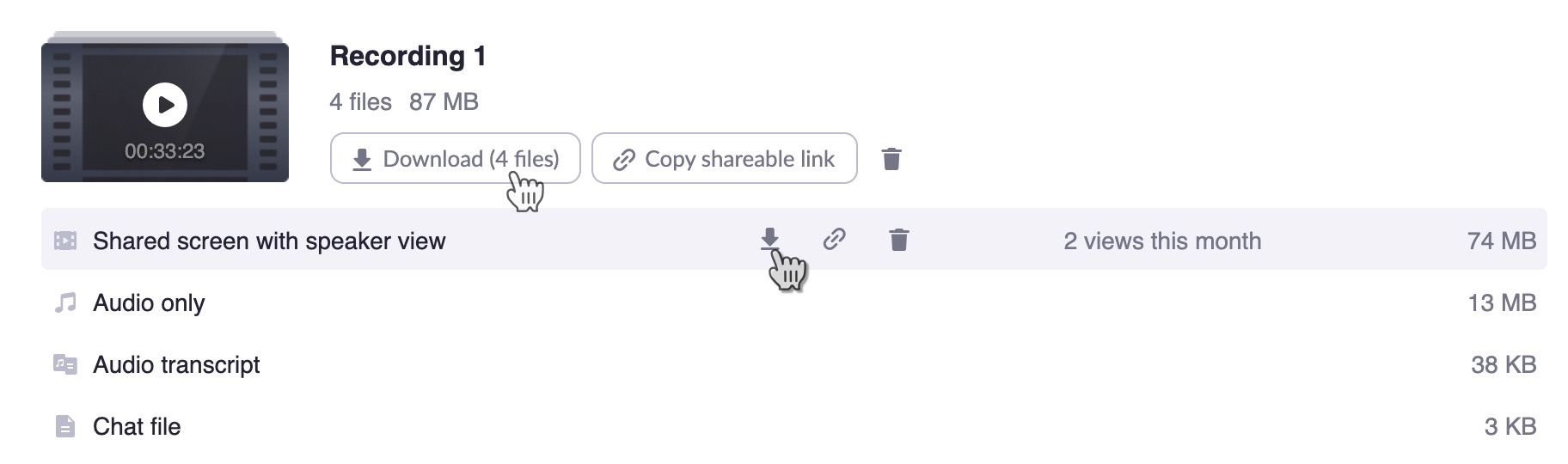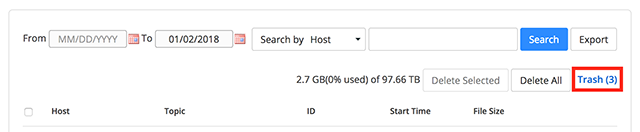The following page reviews important steps to managing Zoom cloud recordings. (Please note that this page is in draft form and viewership is restricted.)
Enabling Zoom Cloud Recordings
Zoom offers the ability to record meetings in the cloud. By default, cloud recordings are disabled. Follow the steps below to enable cloud recordings as well as to locate and download your existing Zoom cloud recordings.
Managing Zoom Cloud Recordings
Recovering Zoom Recordings From the Zoom Trash Folder
Getting Help
For support on the information above, contact the ITS Help Desk by calling at 315.443.2677 or by emailing help@syr.edu.