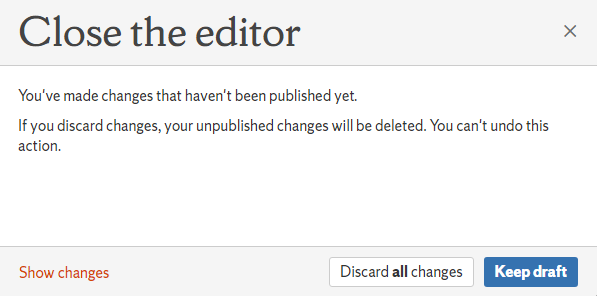This is a workaround; under normal circumstances the discard changes dialog does not appear when leaving a page edit.
Here are the steps to discard all unpublished changes:
Edit the page and get to a resume draft mode
Edit the page with the Unpublished Changes lausunge
Refresh the page
Before the refresh the URL should look something like this pages/editpage.action?pageId=XXXXXX
After Refresh it should now look like /pages/resumedraft.action?draftId=XXXXXX&draftShareId=XXXXXX
Trigger Close the Editor Dialog
Type a character on the page
Click Close
A dialog should appear "Close the Editor"
Click Discard All Changes or Show changes to see the changes.