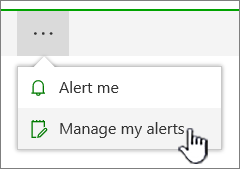...
Go to the list or library in SharePoint and select the file, link, or folder for which you want to get an alert.
From the list of options for the folder, list or library, select the ... (ellipses), and then select Alert Me. (1 & 2 in screenshot)
The following window will open with an Alert me when items change dialog, select and change the options you want.
To save, select OK.
Get alerts on all changes in a document library in SharePoint
...
| Child pages (Children Display) | ||
|---|---|---|
|