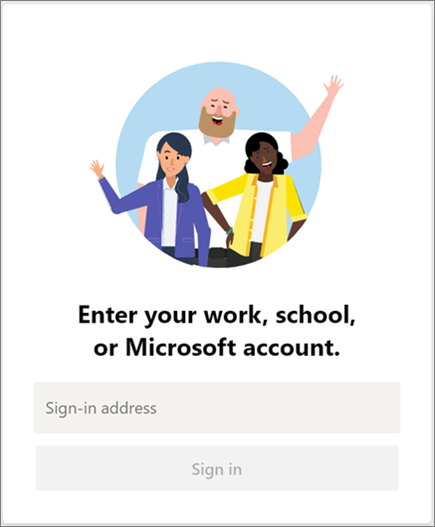You can install Microsoft Teams on your home computer or mobile phone HERE (recommended for Remote work from home and joining Microsoft Teams meetings that require a webcam and mic).
Open Microsoft Teams.In Windows, click Start > and click Microsoft Teams.
On Mac, go to the Applications folder and double click Microsoft Teams.On mobile, tap the Teams icon.
- Once Microsoft Teams is opened, you will see a list of Teams you have access to.
Content Comparison
General
Content
Integrations