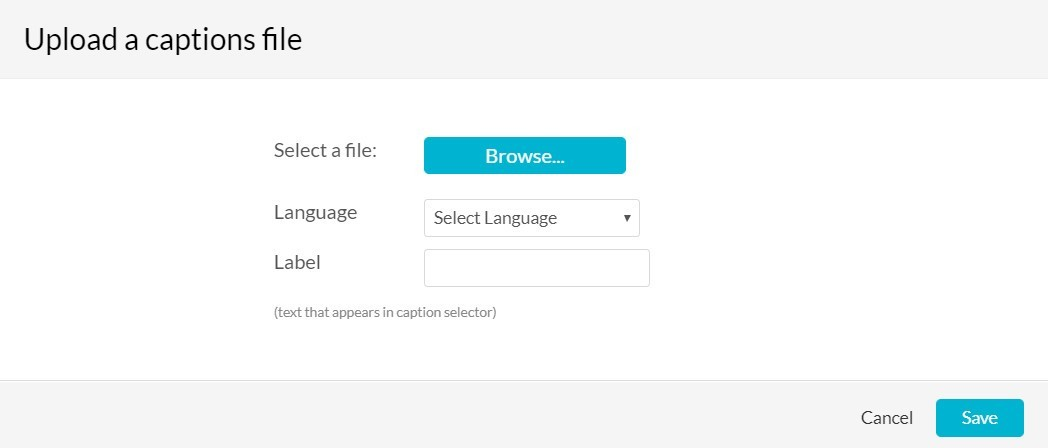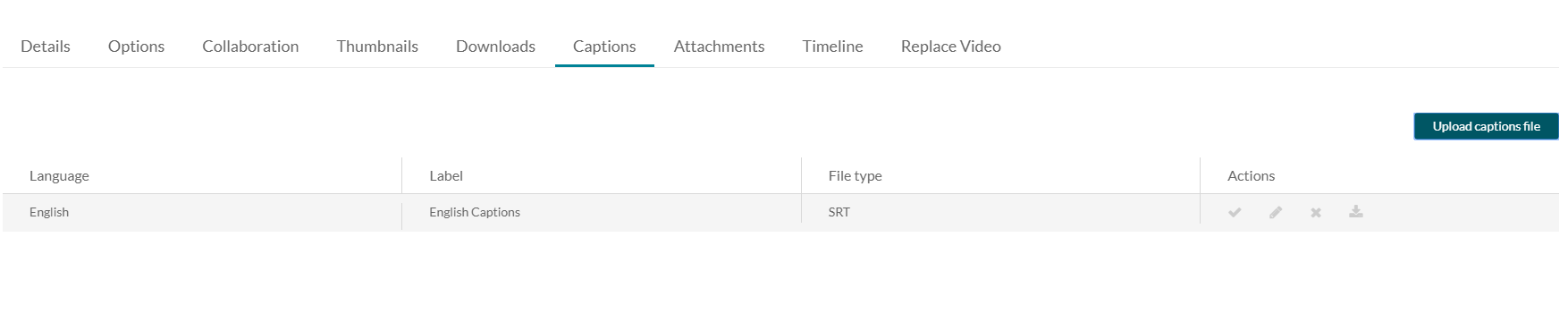Instructions on uploading captions from a captioning service, i.e. CaptionSync
- Access the Edit Media Page.
- Click on the Captions tab.
- Click Upload a captions file.
- Click Browse and select an SRT or DFXP caption file.
- Select the caption language.
- Enter a label to display for the file in the caption selector.
The caption selector displays caption options in the media player. - Click Save to upload the file.
The file is added to a table on the media page's Captions tab.