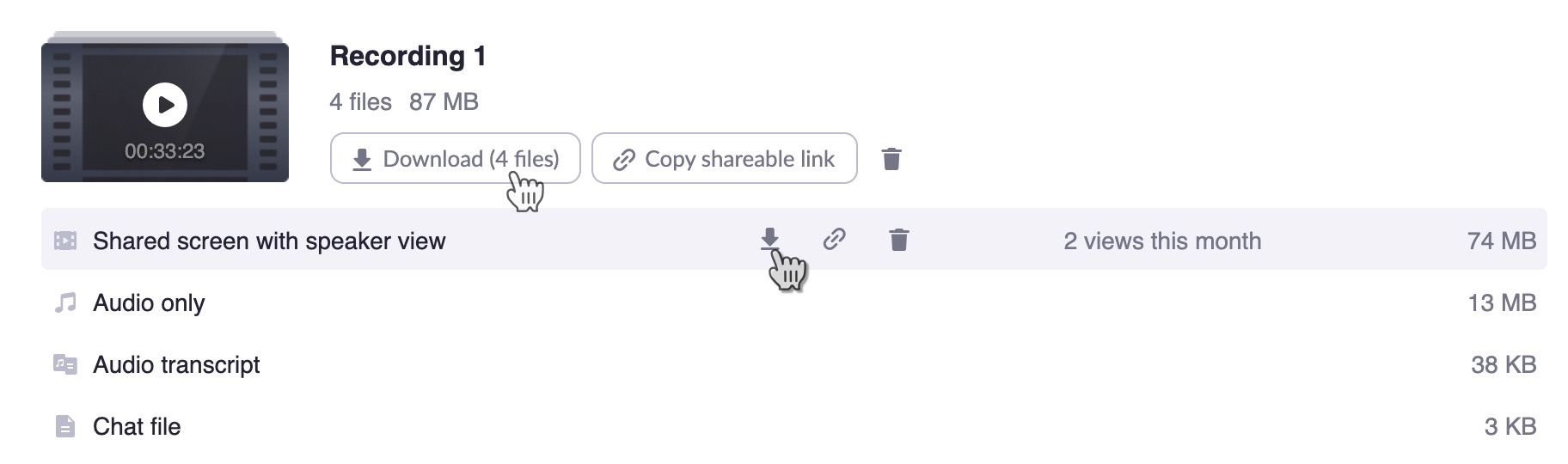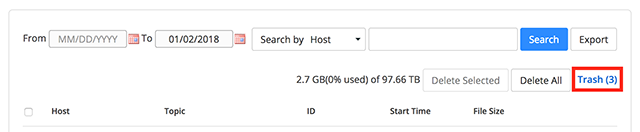Deleting Zoom Cloud Recordings
You can delete all cloud recordings in your account, all recordings in search results, or recordings for a specific meeting. This will move the files to the trash and you can permanently delete them from the trash manually. If you don't permanently delete them manually, they will be deleted after 30 days. All Zoom Cloud Recordings are automatically saved in Kaltura. When you choose to record your Zoom meeting to the cloud it will record in Zoom and Kaltura. If you remove your Cloud Recording in Zoom it will not remove it from Kaltura.
Sign in to your Zoom web portal.
In the navigation menu,
|