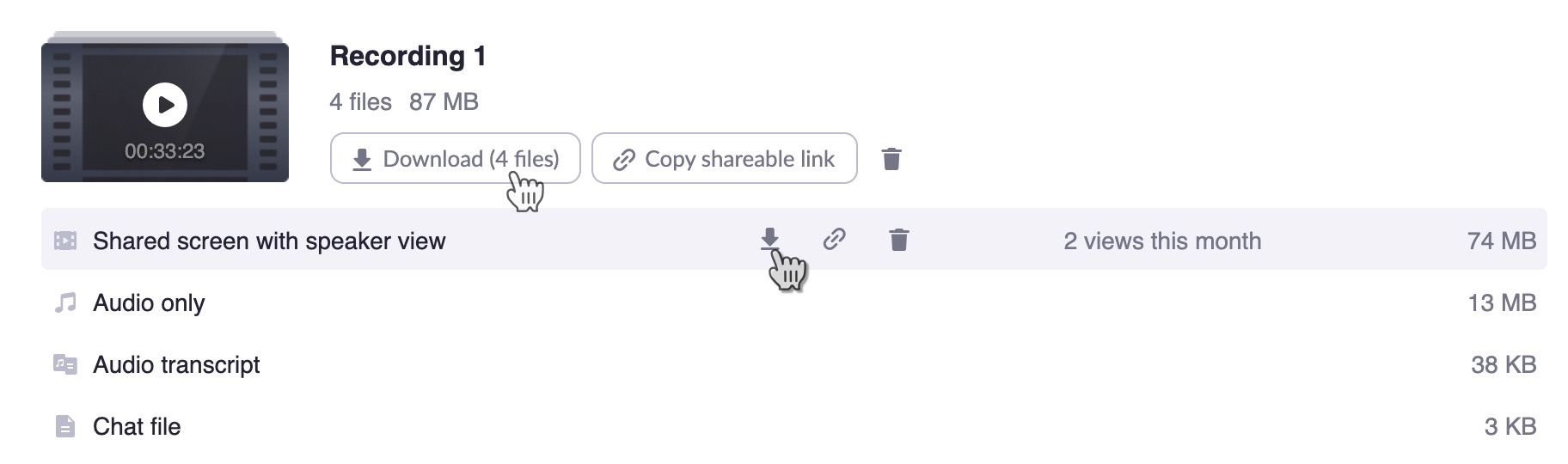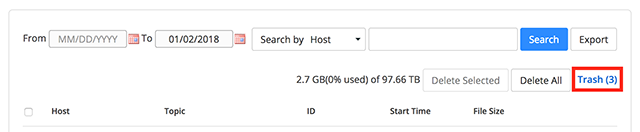Deleting Zoom Cloud Recordings
You can delete all cloud recordings in your account, all recordings in search results, or recordings for a specific meeting. This will move the files to the trash and you can permanently delete them from the trash manually. If you don't permanently delete them manually, they will be deleted after 30 days. All Zoom Cloud Recordings are automatically saved in Kaltura. When you choose to record your Zoom meeting to the cloud it will record in Zoom and Kaltura. If you remove your Cloud Recording in Zoom it will not remove it from Kaltura.
- Sign in to your Zoom web portal.
- In the navigation menu, click Recordings. You will see a list of your cloud recordings.
- By default all your meetings prior to today's date will show. Locate the meeting you would like to delete and choose the More button. There you can select Delete.

- To delete recordings from the trash permanently, click on the 'Trash' button on the right hand side within the the Cloud Recordings section.

- Once in the Trash location, you can delete recordings individually or empty the trash entirely. Empty trash will delete ALL recordings while the Delete next to the individual recording will only delete that singular file.

| Warning |
|---|
| Recordings that have been permanently deleted CANNOT be recovered. |
|