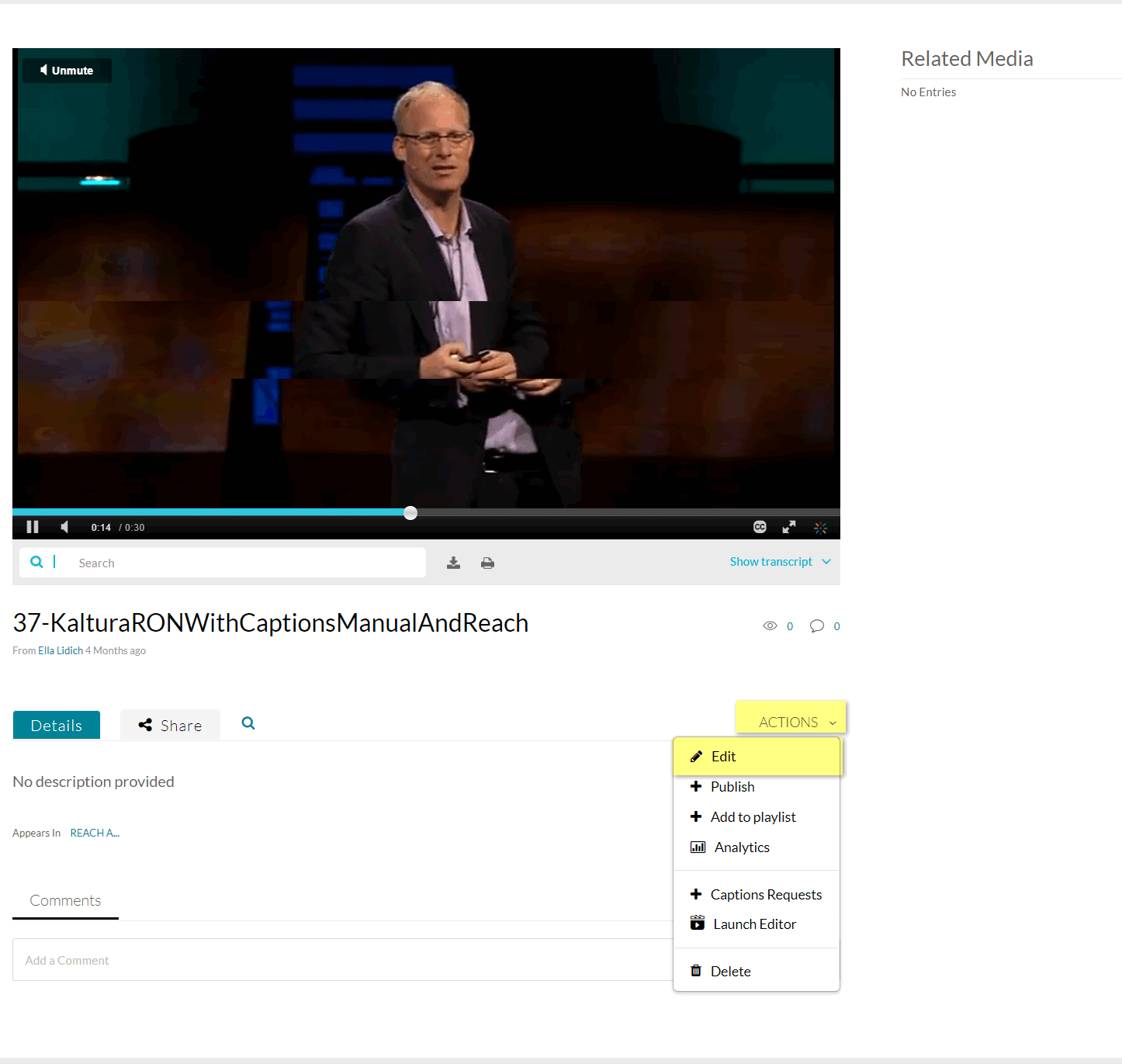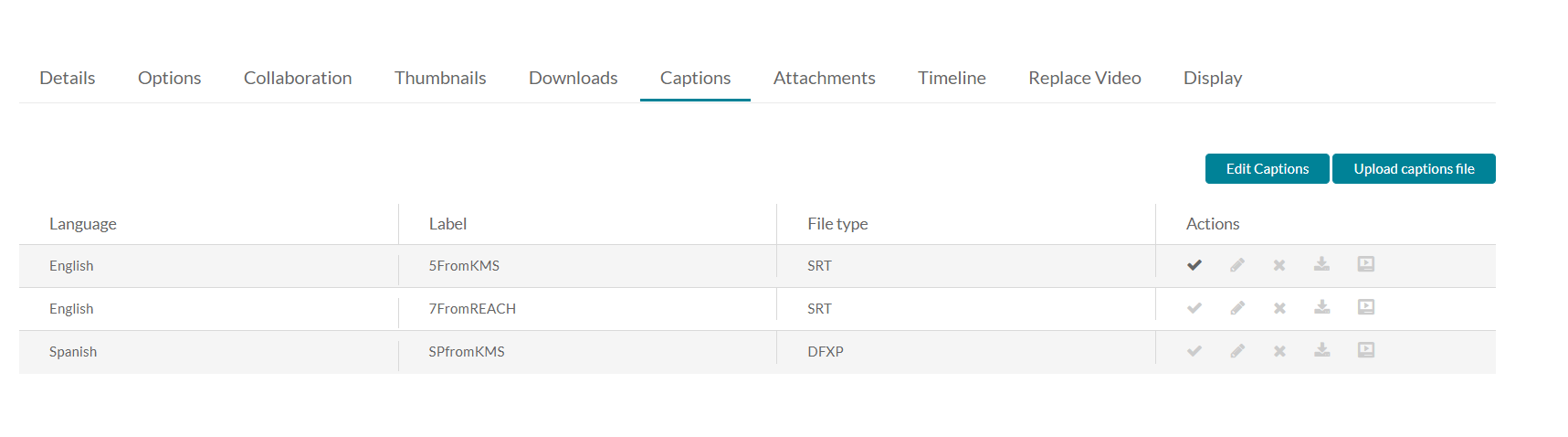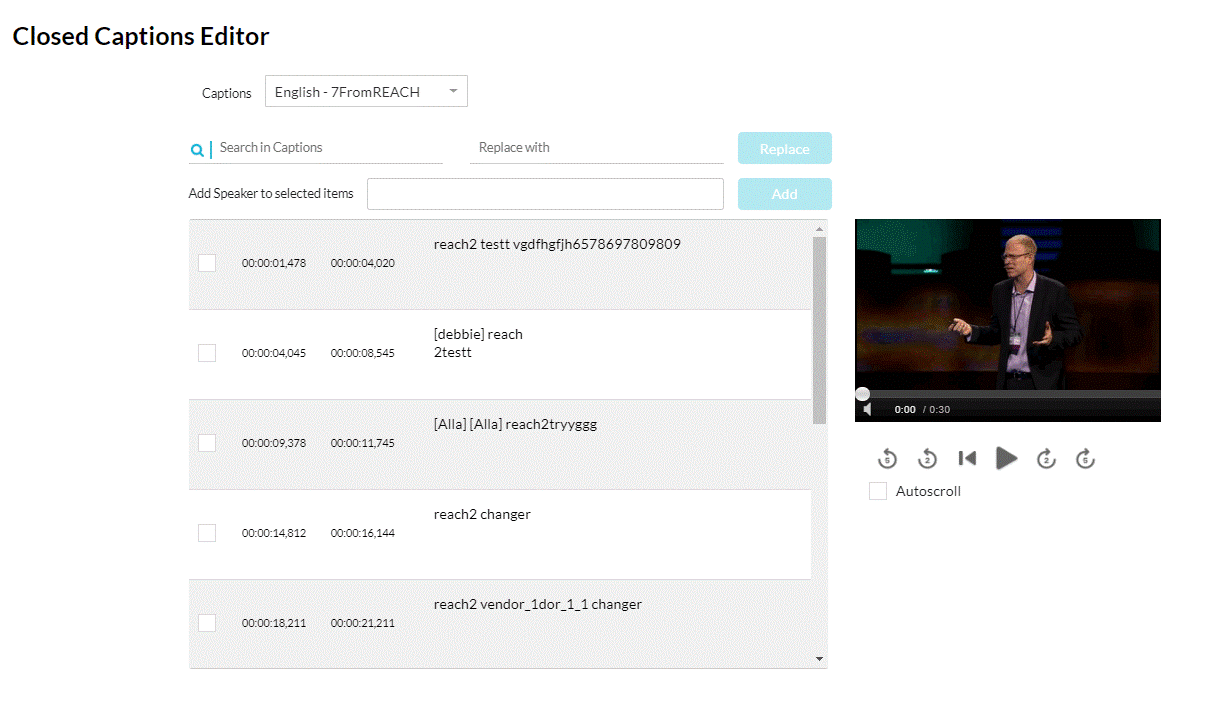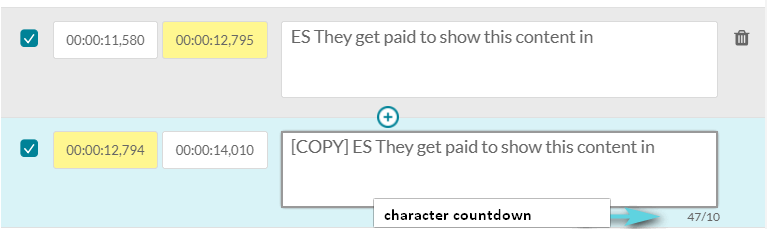...
Edit Captions
- Go to My Media and select a the media entry with captions.
- Select Edit from the Actions drop-down menu.
- Select the Captions tab and then click Edit Captions.
The Editor is displayed. - Edit Caption Text of Each Line - click the area with the text and edit the text of the caption.
- Edit Timestamp of Each Line
...
- Click the Plus sign to add a new caption line. The line is duplicated and may be edited.
- Click the line you want to modify. You can modify the original line or the copy.
- Change the caption text. When you modify text, a countdown appears to indicate the amount of characters you have left.
- Be certain to modify the time so that there is no overlap, indicted by the highlight.
Save
Saves the modified caption file.