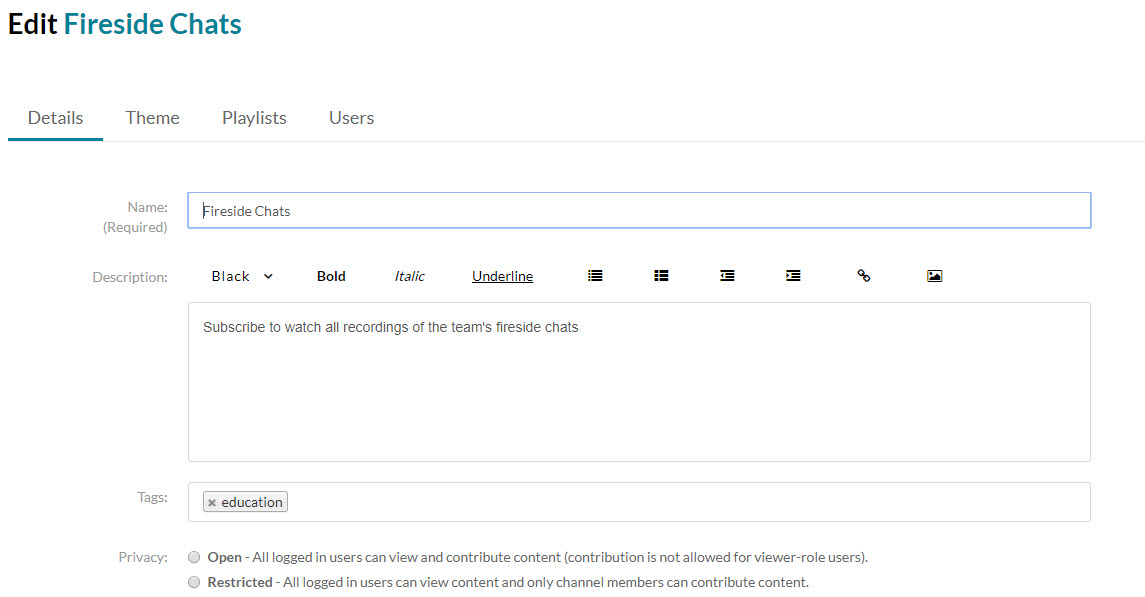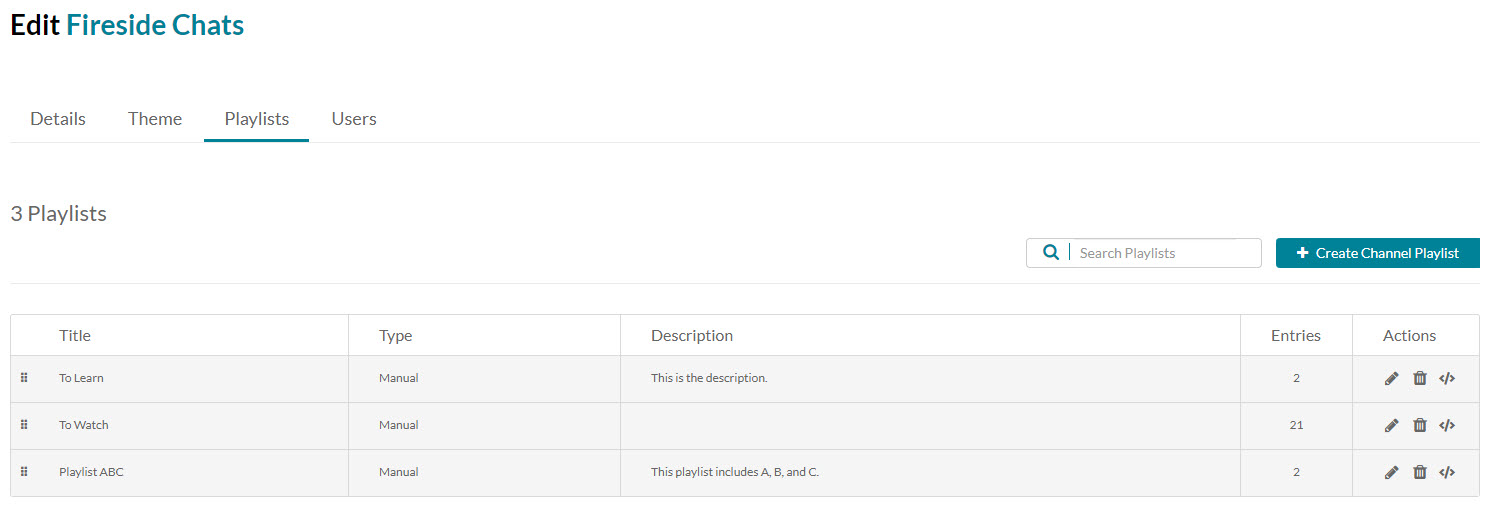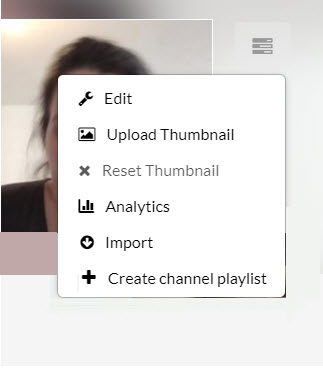| Multimedia | ||||
|---|---|---|---|---|
|
To create a playlist
Option 1:
- Access a channel/Media Gallery.
- Select Edit from the Actions menu. The Edit <Channel Name/Media Gallery Name> Page is displayed.
- Click on the Playlist tab to display the channel/Media Gallery's existing playlists.
- Click Create Channel Playlist. The Create Playlist window displays.
- Go to step 3 here.
Option 2:
- Access a channel/Media Gallery.
- Select + Create channel playlist from the hamburger menu.
The Create Playlist window displays. - Go to step 3 here.