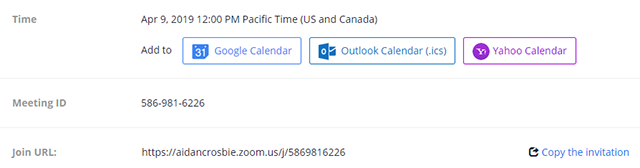Schedule a Meeting from the Zoom web portal
...
Once finished, you can select a calendar option to import the scheduled meeting to your calendar.
Invite Link:
You can also manually copy the meeting information by clicking Copy Invitation. You can copy the invitation and send it out through email or elsewhere.
...
If you are the meeting host and need to start or join a scheduled meeting, there are several ways that you can join the meeting. As the host, you can start the meeting from the Zoom desktop client for Mac, PC or Linux, the Zoom app for Android or iOS, and your web browser
Sign in to the Zoom web portal - https://syracuseuniversity.zoom.us/
- Login to My Meetings.
- Under Upcoming Meetings, click Start next to the meeting you want to start.
- The Zoom client should launch automatically to start the meeting.
Here are a few steps to perform when you have started your meeting.
...